
Computer files are digital files and there are a number of different media types that can store digital media, and there are different locations where digital media can be stored. Getting a balance between reliability and convenience is a key issue. But before going into detail, it is important to stress that anyone who considers their data as valueable should back it up, no matter what the original files are stored on.
There is no such thing as a 100% safe storage medium. Every type of storage media has pros and cons and for every user there is a trade off between reliability and convenience.
There are basically three types of ‘local’ storage media; magnetic, optical and electronic. There is also the option of remote storage. i.e. your data is stored remotely on the internet.
Traditional hard disk drives, still used as the main storage in most computers, rely on magnetic technology that is now 50 years old. Although most of us think of a HDD as an electronic component, only the control circuitry is electronic; the storage part is a magnetic spinning platter that is ‘read’ by a mechanical head. Essentially it’s not far removed from a traditional vinyl record player that spins a phonograph record on a turntable to be ‘read’ by a tone arm with a stylus fitted. It’s not a matter of ‘if’ it’s going to fail, it’s just a matter of ‘when’.

1. HDDs are now very large in size, commonly up to 6TB.
2. They are very inexpensive compared to anything else.
3. HDDs are very convenient in that they can be used internally or in external housing.
4. They are reasonably fast in terms of data transfer times.
1. HDDs are mechanical; with parts that get worn, and they will always fail eventually. 2% fail within a year; 10% within 3 years and 50% within six years.
2. They are very prone to accidental damage; dropping the computer while the disk is running will definitely cause failure. Even banging the desk the computer sits on can cause disk failure.
3. They can suffer from over-heating, often caused by repeatedly attemting to read bad sectors, and/or by lack of cooling/ventillation in the host computer.
If you need to store large amounts of data (over 1TB), you have no option but to use HDDs. You must make sure that your data is backed up very regularly or that you use an external storage system such as a NAS (Network) Drive that uses a RAID system. RAID is a system that combines two or more discs to appear as one. One disk is an identical copy of the other and if one fails, your data is still secure on the other.
If you are a more typical computer user, with less than 1TB of data, you should immediately consider changing your HDD for a SSD (Solid State Drive). You can always use your old HDD for backups or less important files.

All electronic storage media is essentially the same; i.e. storage microchips on printed circuit boards. Only the physical shapes are different to suit different connection types: SD Cards to fit inside cameras and phones, USB Pen Drives to fit into USB sockets on computers and SSDs to replace HDDs inside computers and external drive boxes.
Because there are no moving parts electronic media in any format is inherently more reliable than traditional HDDs.
1. The electronic storage component is inherently reliable.
2. SDDs are very convenient in that they can be used internally or in external housing.
3. SDDs are much less prone to accidental damage.
4. USB Pen Drives are extremely convenient for storing and moving smaller amount of data.
5. Electronic media, especially SSDs are very fast in terms of data transfer times.
6. Having an SSD as your startup drive will improve the performance of your computer.
1. Electronic media is expensive; not so bad for a typical user, but very expensive if you have to store large amounts of data.
2. The build quality of USB Pen Drives is often very poor and they are easily broken if not handled with care.
3. The contacts of SD Cards and on the devices that use them can become tarnished or worn after many insertions.
4. The reliability of SSDs varies from one manufacturer to another.
If you can afford to have an SSD inside your computer you should get one. Remember that SSDs can still fail electronically and you should still backup your data regularly. At this time we reccommend the Samsung EVO range of SSDs.
If using USB Drives and SD Cards always insert them carefully and store them in a safe place that is cool and dry. And, backup whatever you’re storing on them.

You might ask does anyone still use this? Well, the US Defence Department and the Pentagon still use optical media as a backup for the most crucial data because (provided it doesn’t melt) optical media is oblivious to EMP. So if you’re worried about preserving your data post nuclear holocaust, then use CDs or DVDs and keep them in an extremely cool place.
But apart from that, the cons outweigh the pros by some distance:-
1. Not affected by Electro Magnetic Pulse (EMP)
2. DVD/Bluray format can still hold a reasonable amount of data at very low cost. (£25Gb for around £0.80)
3. Very reliable when stored properly.
1. Compared to HDDs and SSDs optical media is very slow to read and write.
2. Can take up a large amount of physical space.
3. Easily damaged if not stored or handled properly
4. Always needs working hardware to access data,
Optical media is no longer a practical option. Now only suited to the original purpose it was created for. i.e. Audio CDs, DVDs, Bluray Video, etc. Eventually the devices required to read the data will disappear; if you have data still stored on CDs, DVDs or Bluray – you should copy onto some electronic format.
Cloud storage has grown to be a large part of the data storage mix. Not just because users want to deliberately store and backup their files, but also because many online services, such as accounts programs, email providers. Google (Docs) and Microsoft (365) are storing your data as part of their service. And that’s fine for them, because they are earning from your subscription, but finding cloud storage that is absolutely free is getting difficult.
However, provided you have a high speed Internet conection, it is extremely convenient, because your data is preserved and constant no matter what computer you are using or where you are physically located. But if you find yourself somewhere with a poor Internet connection, or none at all, you are basically locked out from your data.
1. Data is stored and backed up by service provider.
2. Fairly fast file access times provide you have high speed broadband.
3. Preserves consistency across different devices and locations.
1. Still fairly slow compared to HDD and SSD, it can take a long time to back up your local data.
2. Totally reliant upon Internet connection.
3. Can be expensive if you need to store large files.
4. Not practical for large file manipulation; video editing for example, where constant upload/download occurs.
Our advice is totally dependent on what you do and who you need to share files with. For a typical small business scenario with fibre internet, and accessing on Word, Excel, etc. – it can be very good. If you need to work with large files such as video, photos and audio – it can be frustrating. If you do not have a fibre Internet connection, simply do not use the Cloud for data storage.
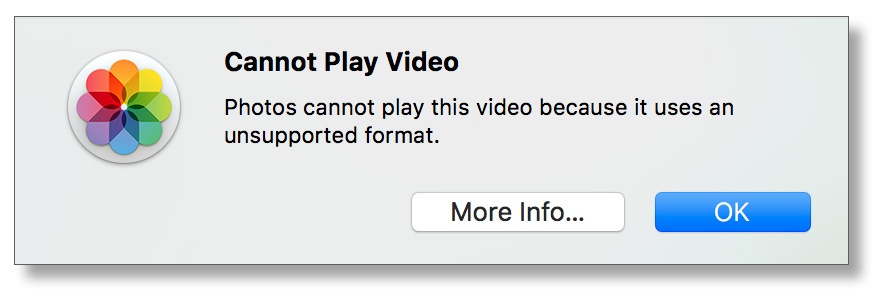
Storing data for the long term often means storing data that is most precious to you. It is extremely important to understand that formats are constantly changing and that media you used five or more years ago may not be readible by modern devices. e.g. Betamax Video Cassettes. This is true for all types of digital media, not just the format and interconnections of the physical media, but the actual formats of the files themselves. Even if you can ‘get access’ to your old video files, it may be that all the software used to play them has been updated, and your old files are simply ‘not supported’.
It’s simple; keep a list of:-
What files you have stored
What format the files are
What media it’s stored on
What interconnection is required to access the media. e.g. IDE, Serial ATA, etc.
And … be prepared to convert it before its format or storage media becomes obsolete.

Phone: 01324 881881 or Email: info@gncs.biz